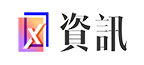你在Android 版Instagram 上遇到“切換到Instagram Lite”錯誤嗎?
這是錯誤消息,“不再支持此版本的Instagram”。
“你可以切換到Instagram Lite,它可以為你提供更新的功能,而無需下載更大的應用程序”。
“Google Play 是獲取Instagram Lite 的最簡單方式”。
“你也可以通過將APK 直接下載到你的設備來獲取它”。
“你還可以在instagram.com 上訪問你的帳戶”。
在本指南中,你將了解如何修復Android 版Instagram 上的“切換到Instagram Lite”錯誤。
為什麼Instagram 要求我切換到Instagram Lite?
Instagram 要求你切換到Instagram Lite,因為你使用的是過時版本的Instagram。
例如,如果你使用的Instagram 版本為240.0,但最新版本為260.0,則可能不再受支持。
否則,你的設備已經過時,Instagram 應用程序不支持它。
Instagram Lite 需要的存儲空間更少,而且比Instagram 應用程序更快。
它還可以在較慢的網絡上運行良好,因此適用於舊設備。
如何修復“切換到Instagram Lite”
要修復“切換到Instagram Lite”,你可以下載Instagram Lite 或舊版本的Instagram (APK)。
其他方法包括更新Instagram、更新你的設備或清除應用程序的緩存。
修復1:下載Instagram Lite

打開Google Play 商店。搜索“Instagram 精簡版”。下載Instagram 精簡版。打開Instagram 精簡版。登錄你的Instagram 帳戶。
修復2:下載舊版本的Instagram

刪除Instagram 應用程序。轉到https://instagram.en.uptodown.com/android/versions。選擇舊版本的Instagram。選擇“下載”以下載APK。打開Instagram 並登錄你的帳戶。
修復3:其他故障排除方法
更新Instagram:打開Google Play 商店,搜索“Instagram”,然後選擇“更新”。更新你的設備:打開“設置”應用>“系統”>“系統更新”> 按照屏幕上的說明進行操作。清除Instagram 的緩存和數據:打開“設置”應用>“應用”>“管理應用”>“Instagram”>“清除數據”>“清除緩存”。卸載並重新安裝Instagram:從Google Play 商店中刪除並重新安裝Instagram。
延伸閱讀
如何修復未在Instagram 上顯示的元驗證選項
如何修復“Instagram 已關閉,因為此應用程序存在錯誤”
如何修復Instagram 多次啟動失敗
資訊來源:由0x資訊編譯自FOLLOWCHAIN。版權歸作者Lim How Wei所有,未經許可,不得轉載